We’ve updated our GTD & Google Apps for Desktop Setup Guide to work with the latest versions of Google Tasks™, Google Keep™, Gmail™, and more. If you passed over Google Tasks in the past because of its limited functionality, the new version is much more user-friendly and functional. Download or see a sample.
This Guide will show you how to:
– Understand the fundamental GTD best practices
– Optimally configure Google Apps in the way we have found works best for GTD
– Integrate your actionable email and how to turn email into Tasks
– Create project and next actions lists in Google Tasks or Keep
– Create useful reference lists in Tasks, Keep, or Drive
– Use shortcuts to speed up your workflow
… and much more!
PDF Download (39 pages)


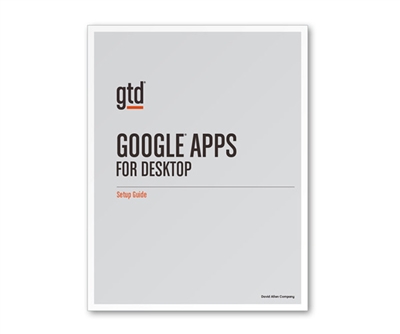
Recent Comments